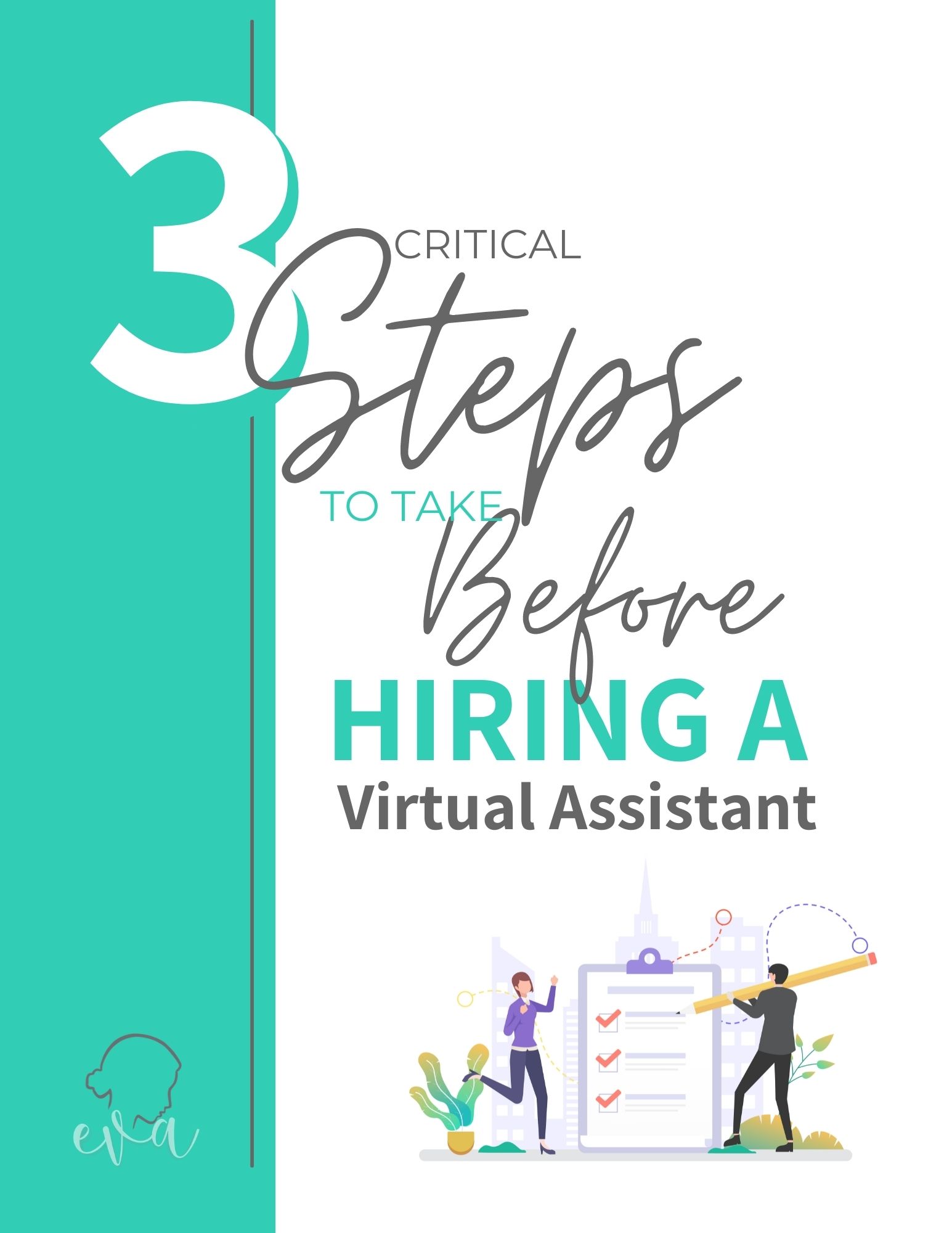Processes for Delegating Success
You know delegating saves you time & money…and that sending the right work to the right person helps get things done. But are you prepared to delegate?
Do you have processes in place for your daily work or projects? Did you know that creating processes makes delegating that much easier?
Having a process in place for your work; whether it’s your day-to-day operations or projects you’ve completed, is like a roadmap that you can share with others. It can be fine-tuned and adjusted as needed, but it lays the foundation for someone else to help or take over.
Define the project.
Let’s say you want to create an e-course. If you continually put “start the e-course” on your calendar, you’ll probably find yourself moving that around every week until next year. Why? Because it’s too broad and doesn’t give you the action steps you need to get it done.
Let’s say you’ve already created an e-course in the past and want to do a new one:
Go back and record the process you used to create your e-course. Creating processes may seem like an extra step you don’t want to take when you’re trying to do something quickly, but think about how much time it will save you later. You will have your process in place to easily go back and do it again, or be able to delegate all or part of the work to someone else.
What if this is the first time you’re doing an e-course and aren’t sure where to start?
If you haven’t created an e-course before and are learning as you go, this is the perfect starting point for creating your process. You can create an outline of the different steps needed and then delegate the areas that are time consuming or not in your area of expertise.
Help create your process with workflows and videos.
When you’re working on your processes, sometimes it’s easier to show someone how to do something than it is to tell them how to do something. When you’re initially creating a process you can record videos and add screenshots to documents to help explain what needs to be done. There are a few sites you can use to help with this:
- Loom is a free and easy-to-use chrome extension that allows you to record your screen as you work through a specific task or project and is a simple way to create your process.
- Google Docs is a free, sharable document editor where you can house written processes, templates, and links to videos. It’s also great to organize everything within Google Drive by folders and documents.
Creating processes will not only help you delegate more effectively to a new team member or an employee but will also be a great aid when you need to revisit something yourself.
If you have a specific delegating dilemma, be sure to join our next Delegate Express Zone where we’ll offer solutions in 30 minutes or less. Ready to stop struggling? register here.